Меню трейнера
Игрок (player)
- skin changer – изменить скин игрока, включая животных.
- teleport – телепортация в заданные локации.
- fix player – полное здоровье и броня.
- reset skin – сбросить скин на первоначальный.
- add cash – добавить деньги +1000000$
- wanted up/down/never – понизить, повысить розыск или полиция не будет на вас реагировать.
- Invincible – бессмертие игрока
- police ignored – полиция будет вас игнорировать
- unlimited ability – бесконечная способность
- noiseless – бесшумный
- fast swim/run – быстрый бег и плаванье
- super jump – супер прыжок, для максимального прыжка удерживайте пробел.
Изминение облика (skin changer)
Позволяет выбрать любой скин (даже животных и рыбу) и в этих обликах можно пользоваться транспортом (не все скины могут) и использовать оружие. Правда животные нормально могут использовать только метательное оружие (гранаты, молотов).
Если выбрать рыбу (кроме кита) не в воде – вы умрете.
Когда меняете скин, то оружие пропадает.
При выборе одного и того же скина-человека меняется его одежд, прическа и аксессуары.
Всего можно выбрать 690 скинов.
Оружие (weapon)
- Get all weapon – получить все оружие. В том числе уникальное и эксклюзивное для PS4 и Xbo One. Но оружие без модов.
- No reload – без перезарядки.
- Fire ammo – огненные пули.
- Explosive ammo – взрывные пули.
- Explosive melee – взрывные удары в ближнем бою.
- Vehicle rockets – любая машина будет стрелять ракетами.
Транспорт (Vehicle)
- Car spawner – спавн любой техники.
- Paint random – случайная покраска машины. Можно красить абсолютно все, даже танки и самолеты.
- Fix – отремонтировать транспорт.
- Wrap in spawned – сразу появляться в созданном транспорте.
- Invincible – без поломок, бессмертная машина.
- Speed boost – ускоритель.
Car spawner
С помощью спавна можно создать все транспортные средства в игре (машины, мотоциклы, служебные машины, самолеты, вертолеты, прицепы).
Создается абсолютно весь транспорт из GTA 5, даже уникальные машины для консолей, а также машины из GTA Online.
И конечно же, можно получить танк и истребитель. Но это далеко не самое интересное, что можно найти.
Всего можно выбрать 346 транспортных средств. С новыми обновлениями это число будет рости.
Время (Time)
- Hour forward – 1 час вперед
- Hour backward – 1 час назад
- Cloak paused – остановить время
- Sync with system – синхронизировать с реальным временем
Погода (Weather)
- Wind – ветер
- Extrasunny — солнечно
- Clear – чистое небо
- Clouds – облака
- Smog — смог
- Foggy — туман
- Overcast — тучи
- Rain — дождь
- Thunder – гроза
- Clearing
- Neutral
- Snow – снег
- Blizzard – снежная буря
- Snowlight – снег с солнцем
- Xmas – рождество
- Next radio song – следующая песня на радио
- Hide HUD – спрятать интерфейс
Other Limitations & Features
While the Director Mode is similar to the Story Mode in terms of gameplay mechanics, it has many more limitations and other features (as discussed above) that set it apart from the Story Mode significantly. There are many limitations in the Director Mode, which you might not encounter in the Story Mode otherwise.
- No Barbershops or Clothing Stores
- Los Santos Custom is not accessible
- No Random Events
- No Minigames
- No Hunting
- Mission-specific buildings can’t be entered
- Only Snapmatic camera app is available to use on the Phone
- There are no weapons scattered around the map, but new ones can be obtained by killing NPCs holding one
- Prostitutes cannot be hired, although they spawn at their designated locations
- If the actor dies while the invincibility cheat is turned on, you are returned to the casting trailer menu. You might be wondering how the actor can die with the invincibility cheat on? This «die» refers to the actor getting knocked out or getting busted by the cops.
- The ghost easter egg such as the Ghost of Mount Gordo and the Thelma and Louise appearance still exists
- First person view is only possible if the actor being used is either one of the protagonists or one of the GTA Online characters
- Certain actors have special features such as the Blaine Country Sheriff. If you’re playing as the Blaine County Sheriff, law enforcement officers will not attack you, unless you bump into them or have the NOOSE after you at a really high wanted level
Pay for your crimes the hard way by going to prison
Mod: (opens in new tab)
Speaking of police, how come you never get to see what happens between the time you’re busted and the moment you walk out of the hospital or police station as a free man? I know Grand Theft Auto has a loose conception of the notion of justice, but surely some judicial system is in place in Los Santos?
This prison mod has the answer, incarcerating you whenever you’re caught by the police, whereby you’re able to walk around the jailhouse, interact with NPCs, and even try to break out. Or, you know, you could just serve your time and try to come out a changed man? Nah, that sounds boring; prison break it is!
Модификация Redux: стоит ли устанавливать
Обычно, скачивая GTA V 1.0.1868/1.50, пользователи изначально рассчитывают на установку мода. Для многих сомневающихся будет полезным взглянуть на все положительные стороны Redux, его особенности и характеристики:
- Иное восприятие Лос-Сантоса. Теперь бездушный город населен «живыми людьми». У прохожих появились новые реакции на действия игрока. Теперь они могут открыто выражать эмоции, застав геймера за хладнокровным убийством или безалаберным вождением в GTA 5 1.50;
- Переработана анимация. От незаметных деталей в поведении оружия до движений основных персонажей, машин и горожан. Новые движения приятно дополнены качественными текстурами;
- Улучшено управление всеми транспортными средствами. Езда выглядит куда реалистичнее. Изменена физика и поведение автомобиля на дороге. Коснулись новшества и разгона, который теперь происходит более плавно;
- Наконец-то были задействованы женские модели полицейских, долгое время пылившиеся в файлах GTA V 1.50;
- Полный отказ от старой системы погоды. Новые скрипты были написаны буквально с нуля. Основная палитра цветов была заменена более реалистичными аналогами. Другой туман, новая система частиц и смены дня и ночи с первых минут погружают игрока в бурную жизнь Лос-Сантоса.
Кроме того, была переработана система ближнего боя. Разработчиков раздражала привычка NPC пускать в ход ноги, и теперь герои в первую очередь пользуются кулаками.

GTA V 1868 – для тех, кто не имеет лицензионной версии
Как установить GTA 5
Вопрос с загрузкой уже должен быть решен. Осталось разобраться с установкой. У старожилов интернета никаких проблем возникнуть не должно – достаточно запустить установщик и делать всё по инструкции. С новичками дело обстоит иначе, для процесса инсталляции стоит дать подробное описание:

Установить GTA 5 легко
Для начала стоит обнаружить на компьютере загруженную папку. В ней будет установщик и все необходимые файлы.
Будет интересно: GTA V download на мобильные платформы (PSP, Android)
Вот небольшая инструкция:
- запустить setup. Их может быть два. Если в конце файла имеется «_mod», то помимо самой игры установиться и Redux. Здесь необходимо выбирать предпочтительный вариант;
- далее следовать инструкции и внимательно следить за галочками: не нужно скачивать лишних файлов;
- потребуется указать путь, куда будет устанавливаться игра. Можно оставить предложенный.
Осталось лишь запустить ярлык и наслаждаться GTA 5Половая жизнь в Grand Theft Auto 5!
Availability[edit]
| Source | DRM | Notes | Keys | OS |
|---|---|---|---|---|
| Retail | Comes on 7 DVDs. Product key also unlocks access to a digital download through the Rockstar Games Launcher. | |||
| Premium Edition. | ||||
| Premium Edition. | ||||
| Premium Edition. | ||||
| Premium Edition also available. | ||||
| Premium Edition. | ||||
| Premium Edition. | ||||
| Premium Edition. | ||||
| Premium Online Edition. | ||||
| Standard Edition. | ||||
| Premium Online Edition. |
- All versions require Rockstar Games Launcher DRM, and a Rockstar Social Club account in order to activate the game and play online and DRM.
- Console players can redeem exclusive content in the PC version, including weapons, vehicles, events and money bonuses.
Fix 5: Update graphics card driver
Your graphic card driver is more important than you thought. With outdated or wrong drivers, you may encounter the GTA 5 won’t launch issue. So it’s really important to keep your drivers updated not only to play the game but also to improve your gaming experience.
There are two ways you can update your driver: manually and automatically.
– You’ll need some computer skills and patience to update your drivers this way, because you need to find exactly the right the driver online, download it and install it step by step.
OR
– This is the quickest and easiest option. It’s all done with just a couple of mouse clicks – easy even if you’re a computer newbie.
Option 1 – Download and install the driver manually
You can download graphics drivers from the manufacturer official website. Search for the model you have and find the correct driver that suits your specific operating system. Then download the driver manually.
Option 2 – Automatically update drivers
If you don’t have time or patience to manually update your graphics drivers, you can do it automatically with .
Driver Easy will automatically recognize your system and find the correct drivers for it. You don’t need to know exactly what system your computer is running, you don’t need to risk downloading and installing the wrong driver, and you don’t need to worry about making a mistake when installing.
You can update your drivers automatically with either the FREE or the Pro version of Driver Easy. But with the Pro version it takes just 2 clicks (and you get full support and a 30-day money back guarantee):
- and install Driver Easy.
- Run Driver Easy and click the Scan Now button. Driver Easy will then scan your computer and detect any problem drivers.
- Click the Update button next to the flagged driver to automatically download the correct version of that driver, then you can manually install it (you can do this with the FREE version). Or click Update All to automatically download and install the correct version of all the drivers that are missing or out of date on your system. (This requires the Pro version which comes with full support and a 30-day money back guarantee. You’ll be prompted to upgrade when you click Update All.)
Note: If you have any problems while using Driver Easy, feel free to contact our support team at support@drivereasy.com. Be sure to attach the URL of this article if needed for more expedient and efficient guidance.
Функции.
Главной особенностью чита являются онлайн сервисы накрутки денег, RP уровня, оружия и прочего. Особенно круты функции «Call Heli Backup» и «Call Airstrike».
Некоторые функции помечены значком восклицательного знака:
Такой значок означает что функция небезопасна и за использование ее вам могут выдать блокировку в GTA Online если сильно наглеть. Будьте внимательны! Функций очень много, я постараюсь охватить их очень кратко.
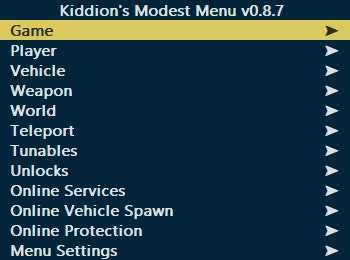 Главное меню чита и все его вкладки
Главное меню чита и все его вкладки
Player — вкладка, отвечающая за настройки читов для вашего персонажа. Вы можете установить себе бессмертие, уровень жизней, скорость бега и плавания, уровень вашего розыска
Vehicle — настройка поведения вашего автомобиля. Вы можете полностью кастомизировать ваше транспортное средство, установить ему бесконечное количество прочности, уровень гравитации и прочее.
Weapon — читы для оружия. Вы можете настроить урон от вашего оружия, отключить разброс и отдачу, включить зажигательные и взрывные патроны, а так же настроить бесконечные патроны и другое.
World — читы в данной вкладке помогут вам мгновенно убить NPC, копов, всех врагов, разрушить автомобили и установить погоду. И все это в один клик!
Teleport — телепортируйтесь к интересующему вас объекту. Есть большой список мест, куда вы можете переместиться. Вы также можете перемещаться по координатам или к точке на карте или к NPC для миссий.
Tunables — вы можете переопределить множители AR, RP, игрового вознаграждения за миссии и убрать игровые задержки.
Unlocks — разблокирование любых машин и любого игрового контента из DLC или из праздничных ивентов.
Online Services — вызов событий из игрового содержимого. Одна из самых интересных вкладок в этом чите. Например, вы можете вызвать авиаудар на точку или же вертолет, который будет вас защищать. Рекомендую попробовать! В этой вкладке вы так же можете накрутить себе деньги или RP уровень, но я не рекомендую пользоваться этими функциями, за них вас могут забанить.
Online Vehicle Spawn — вы можете создать рядом с собой любой транспорт в GTA Online, настроить его под свои нужны, начиная от цвета машины, заканчивая настройками колес.
Скриншоты меню чита (кликните, чтобы развернуть)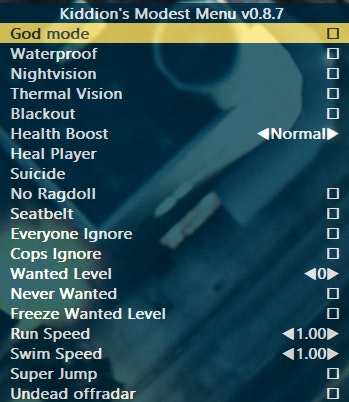 Функционал читов для игрока
Функционал читов для игрока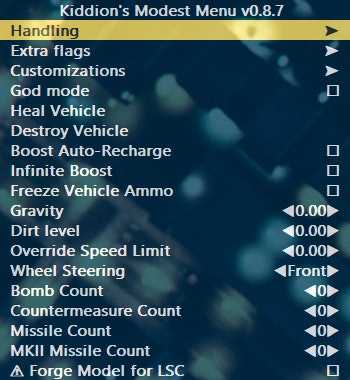 Настройка вашего транспортного средства
Настройка вашего транспортного средства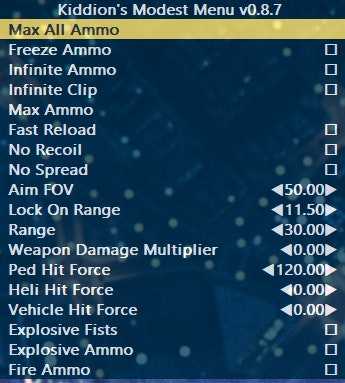 Читы для вашего оружия, настройка оружия
Читы для вашего оружия, настройка оружия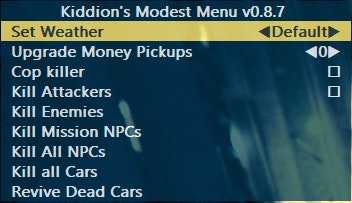 Убийство NPC, уничтожение автомобилей
Убийство NPC, уничтожение автомобилей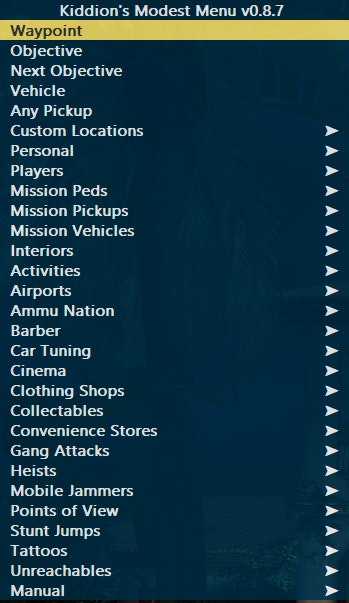 Настройки мгновенного перемещения к любому объекту на карте
Настройки мгновенного перемещения к любому объекту на карте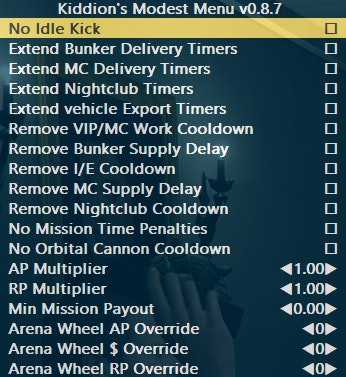 Множители AR и RP, снятие задержек
Множители AR и RP, снятие задержек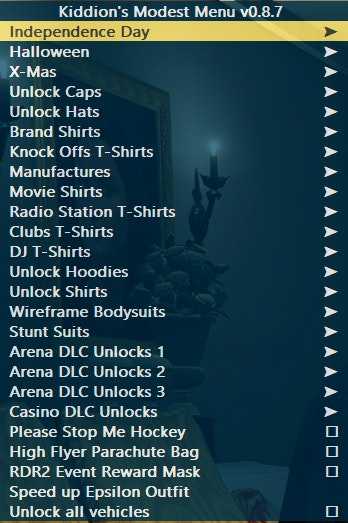 Разблокирование любого игрового контента
Разблокирование любого игрового контента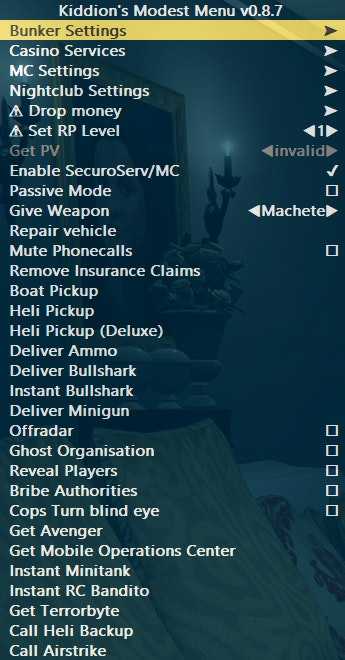 Вызов ивентов из игрового контента
Вызов ивентов из игрового контента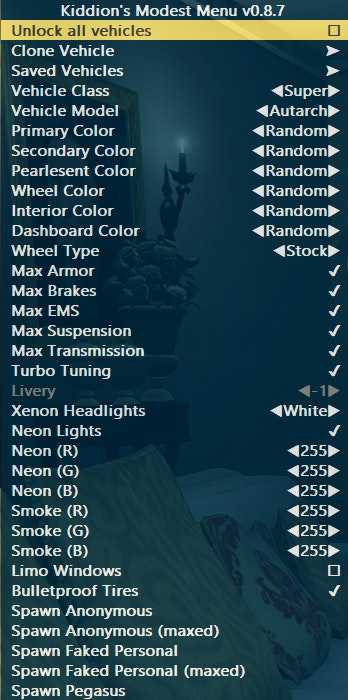 Создание автомобиля и настройка его
Создание автомобиля и настройка его
Other information[edit]
APIedit
| Technical specs | Supported | Notes |
|---|---|---|
| Direct3D | 10, 10.1, 11 | |
| Shader Model support | 4.0, 5.0 |
| Executable | 32-bit | 64-bit | Notes |
|---|---|---|---|
| Windows |
Middlewareedit
| Middleware | Notes | |
|---|---|---|
| Physics | Bullet, Euphoria | |
| Audio | XAudio2 | |
| Interface | Scaleform | v3.3.94 |
| Cutscenes | Bink Video | v1.994a |
| Multiplayer | Only for the Epic Games Store version[dubious – discuss] |
Modificationsedit
edit
- For using with simple trainer, other mods.
edit
- Mod menu for game.
edit
- Includes all QTEs.
- Utilizes official icons ripped from the Xbox One version of the game.
edit
- Includes all QTEs.
- Utilizes official icons ripped from the PlayStation 4 version of the game.
edit
- Replaces the Xbox 360 controller button-prompts with their DualShock 3 equivalents.
- Includes all QTEs.
- Utilizes official icons ripped from the PlayStation 3 version of the game.
edit
- Features a completely rewritten weather system, simulated global illumination, better tonemapping, improved fog implementation, reduced lens artifacts, chromatic aberration, noise, and environmental blur, new motion blur, depth of field, bokeh effects, and volumetric lighting for times of day. Weather and particle effects, water, and custom timecycle edits to specific areas of the cityscape, and improved environmental tessellation have also been added.»
edit
- Changes made to the environmental weathers, lighting system, ambient colors and tonemapping
edit
- The QuantV has a cooler color theme versus the NVE. If you are looking forward to a more realistic look without all the extra effects this might be the right choice for you. By installing shaders on your game you’ll get much better visuals while maintaining a decent fps because QuantV doesn’t modify too many extra things like the NVE.
edit
- Unlike the other 2 graphic mods introduced until now, this one doesn’t focus on being too realistic or dramatic. PRV reflects its author’s unique vision and tries to introduce a new theme to the game.
edit
- This guide aims to provide QOL and lore-friendly mods for an enhanced and expanded playthrough.
- By creating a file called and saving it to your root installation folder you can alter the way your game runs.
Audio[edit]

Audio settings.
| Audio feature | State | Notes |
|---|---|---|
| Separate volume controls | ||
| Surround sound | Up to 5.0 output. | |
| Subtitles | ||
| Closed captions | ||
| Mute on focus lost | Under the Audio menu. |
Localizations
| Language | UI | Audio | Sub | Notes |
|---|---|---|---|---|
| English | Choice between metric and imperial measurements | |||
| Czech | Fan translation.[citation needed] Doesn’t contain translation for Online part. | |||
| Simplified Chinese | ||||
| Traditional Chinese | ||||
| French | ||||
| German | ||||
| Italian | ||||
| Japanese | ||||
| Korean | ||||
| Polish | ||||
| Brazilian Portuguese | ||||
| Russian | ||||
| Spanish | Depends on Windows Language preferences, for Spain must be on any configuration of Spanish. | |||
| Latin American Spanish | Depends on Windows Language preferences, for Latin America, Windows language must be on Español (México). | |||
| Turkish |
Adding custom musicedit
| Adding Music[citation needed] |
|---|
Notes
|
Monetization[edit]
DLC and expansion packs
| Name | Notes | |
|---|---|---|
| Bonus $1,350,000 | Pre-order bonus. | |
| Criminal Enterprise Starter Pack | Grants one million GTA$, properties, weapons and vehicles for use in GTA Online. | |
| iFruit | Offered separately from the main game. Contains minigames that make the main game slightly easier, and online features like Rockstar Social Club and Lifeinvader. |
Microtransactionsedit
- Grand Theft Auto V’s microtransactions apply only to the game’s multiplayer portion, otherwise known as GTA Online.
| Type | Notes |
|---|---|
| Currency | Real money purchase of Shark Cards in various denominations. Shark Cards are an instant addition of GTA$ to a player’s account. GTA$ are otherwise earned in-game. |
| Free-to-grind | All content can be earned and played without Shark Cards, albeit with a considerable grind. |
| Infinite spend | There is no cap on the amount of Shark Cards that can be purchased. There is no current GTA$ spending cap as new content is regularly added. |
| Unlock | GTA$ can be spent on vehicles, weapons, and clothing. Additionally GTA$ are used to purchase various properties such as offices and warehouses. These properties are required to experience much of the game’s post-launch content. |
Системные требования
К сожалению, желание поиграть в GTA V – это еще не всё, что понадобится. Пришло время поговорить о главном «фильтре», отсеявшем в своё время многих геймеров. Да, речь идет о системных требованиях. Стоит сказать, что чистая GTA V 1.0.1868/1 будет иметь требования к железу отличные от модифицированной версии.
Посмотреть минималки оригинальной игры можно? где угодно: от открытых источников в интернете до официальной страницы в магазине Steam. Куда больший интерес представляют минималки мода Redux, они на голову выше:
- Операционная система. Подойдет Windows 7, но могут возникнуть некоторые проблемы. Плюс многие утверждают, что на Windows 8 выше производительность. Система 64x битная;
- Процессор. Intel Core i5 3470, либо аналогичный по показателям AMD FX 8350;
- Операционная память. В идеале должно быть минимум 8 Гб, однако для игры на невысоких настройках графики подойдут и 4 Гб;
- Видеокарта. NVIDIA GTX 660 или AMD Rad HD 7870;
- На жёстком диске понадобится минимум 127 Гб, то есть почти на 40 Гб больше, чем для основной игры.
How to install GTA 5 mods on PC
(Image credit: Future)
If you’re playing GTA 5 on PC and browsing this list but have never installed mods before, you’re probably wondering where to start and how to install GTA 5 mods on PC in the first place. When you’ve downloaded some mods, refer back to this step-by-step guide to install them.
Unfortunately, installing GTA 5 mods on PC isn’t as simple as copy and pasting the downloaded files across. There are two tools you need to download first: Script Hook V and GTAV LUA Plugin. We’ll start with Script Hook V.
How to install Script Hook V for GTA 5
- Download (opens in new tab) and open the .zip folder.
- Copy ScriptHookV.dll to the parent GTAV folder.
If you’re playing the game through Steam, this can be found in \SteamApps\common\Grand Theft Auto V\.
Unfortunately, Script Hook V hasn’t been updated to support the Epic Games version. If it does, we’ll update this guide, but you’re stuck with vanilla GTA 5 until then. - Do the same with both dsound.dll (this is the Asi Loader) and NativeTrainer.asi. Asi Loader is essential because it allows you to launch .asi plugins, while Native Trainer is the thing that lets you access cheats like teleportation, super jump, and more.
How to install the GTAV LUA Plugin:
- Download the (opens in new tab) and open the .zip folder.
- Copy the ‘scripts’ folder and the LUA.asi file to the same parent folder as before.
- Whenever you download a LUA file in future as part of a mod, you’ll need to put them inside the ‘addins’ folder inside the ‘scripts’ folder.
Now in order to install the mods themselves — make sure you read the specific instructions — but the gist of it should be as simple as copying the mod files to the main GTA 5 folder. Keep reading for our best GTA 5 mods on PC, in no particular order.
Turn Los Santos into a photorealistic gangster’s paradise
Mod: (opens in new tab)
You can’t talk about GTA 5 mods without paying respects to all the coders out there tirelessly attempting to make Los Santos look as breathtakingly beautiful as possible. There’s literally hundreds of graphics enhancement mods available for GTA 5, but NaturalVision Remastered is the current champion when it comes to raw “phwoar” power.
Offering 4K resolutions and a complete overhaul of Rockstar’s original aesthetic, the mod was designed to make «GTA 5 look visually similar to Southern California in real life.” To be honest, the results look better than real life SoCal ever could. NaturalVision pushes Los Santos out of the realm of uncanny valley and into a level of graphical fidelity that redefines photorealism.
Fix: GTA 5 Stuttering and Lagging Issues
Is your GTA 5 skipping frames or lagging behind a bit? Does it stutter in the middle of the game or whenever you launch it on your computer? Worry not; here’s a few easy-to-apply methods that you can try to get rid of these performance issues.
Fix 1 – Check your computer specs
You need to meet the minimum requirements to run GTA V on your PC. Otherwise, you’re likely to run into performance issues like stuttering, freezing and crashing. Here are the minimum system requirements for GTA V according to Rockstar:
- OS: Windows Vista 64-bit
- CPU: Intel Core 2 Quad Q6600 2.4GHz or AMD Phenom 9850 2.5GHz
- RAM: 4GB System Memory
- GPU: Nvidia GeForce 9800 GT 1GB or AMD Radeon HD 4870
- HDD: 65GB Free Hard Drive Space
- DirectX: Version 10
We don’t recommend running GTA V on a Core 2 Quad — a decade-old CPU by now. For half-decent frame rates, start with a Core i3 or i5 from the last 5-6 years, and a graphics card of the same era.
Make sure your computer meets the above system requirements to run the game, then try other fixes below.
Fix 2 – Run GTA V as an Administrator
Your GTA V may stutter if it cannot have certain permission of certain game files on the system under user mode. Try playing the game as an administrator and see if fixes the problem. Here’s how you can do it:
- Right-click the shortcut of your game’s launcher and select Properties.
- Click the Compatibility tab and check the box Run this program as an administrator. Then click Apply and OK to save your changes.
- Relaunch the game again and see if it works properly.
Fix 3 – Update your graphics driver
The GTA V stuttering could be caused by an outdated or corrupted graphics driver on your computer. You can update your GPU driver to the latest version to solve the issue.
To update your driver, go to the manufacturer’s website of your graphics card, and search for the most recent driver that is compatible with your variant of Windows system. Download the driver, then double-click on the downloaded file to install it in your computer.
Once the update is complete, restart your computer and check to see if GTA V runs smoothly.
Fix 4 – Limit your FPS
The high FPS could be causing the stuttering and lag issues in GTA 5. So try to adjust the FPS limit of the game. You may also want to turn down the extended distance scaling as it would cost more video memory.
- Go to GTA V Settings.
- Click Advanced Graphics.
- Locate Extended Distance Scaling and reduce it to the lowest.
- Now click Graphics > Refresh Rate and set it to 60Hz or smaller to limit your FPS.
- Save your changes and relaunch the game to check.
Fix 5 – Disable Fullscreen Optimization
Often playing the game on a borderless full screen can cause lag and stuttering issues. You can disable the full-screen optimization feature in Windows 10 to fix the issue.
- Navigate to your GTA 5 game folder.
- Locate the GTA5.exe file, then right-click on it and select Properties.
- In the Compatibility tab, check the box before Disable full-screen optimisations. The click Apply and OK to save your changes.
- Relaunch the game and see if the problem has been resolved.
Fix 6 – Set graphics settings to Normal
Another method to get rid of GTA 5 microstutter issues is to lower down the graphics settings of your game. Here’s what you need to do:
1) Go to your GTA V Settings.
2) Click Graphics.
3) Now scroll down and set the following settings to Normal:
- Texture Quality
- Shader Quality
- Shadow Quality
- Reflection Quality
- Grass Quality
4) Once done, save your settings and relaunch GTA 5 to see if the problem goes away.
Fix 7 – Turn Off VSync
Short for Vertical Sync, Vsync is a display option found in some 3D PC games that allows gamers to synchronize the frame rate with their monitor refresh rate to reduce screen tearing. The feature, however, is known to cause stuttering issue for many players. You can turn VSync off in GTA 5 to see if that helps.
To do so:
- Go to GTA 5 Settings.
- Click Graphics.
- Find VSync and turn it OFF.
- If it’s already OFF, try turning it ON, then restart your game and turn VSync OFF again.
Now, restart your PC and GTA 5 once again to see if the problem still exists.
Hope these fixes have helped you. If you have any questions, queries, or suggestions, feel free to fire away in the comments below.
READ NEXT
- GTA 5 Exited Unexpectedly? Here’s The Fix
- GeForce Experience Error Code 0x0003
- Windows 10 Activation Error: Can’t connect to Organization’s Server
Game data[edit]
Configuration file locationedit
| System | Location |
|---|---|
| Windows | \Documents\Rockstar Games\GTA V\ |
| Steam Play (Linux) | /steamapps/compatdata/271590/pfx/ |
Save game data locationedit
| System | Location |
|---|---|
| Windows | \Documents\Rockstar Games\GTA V\Profiles\\Socialclub\Player\ |
| Steam Play (Linux) | /steamapps/compatdata/271590/pfx/ |
- Rendered Rockstar Editor videos are saved in
Save game cloud syncingedit
| System | Native | Notes |
|---|---|---|
| Epic Games Launcher | ||
| OneDrive | Requires enabling backup of the Documents folder in OneDrive on all computers. | |
- Uses Rockstar Social Club’s savegame cloud sync function.
GTA 5 Mod install guide
Original words by Graham Smith, updates by Dave Irwin
For some, the only mod they’ll ever need is one that’s already present in the game. I am of course talking about the various cheat codes that are present in the game. Check out our GTA V cheats guide for every cheat code present in the game, including those that spawn vehicles, give infinite ammunition, and lower your wanted level.
Before getting started, there are some notes about modding GTA 5 that you should definitely be aware of. Some of these things will only work in singleplayer, but some scripts out there will make changes to GTA Online. Be careful with this. GTA Online is dependent to some extent upon an in-game economy and if you start futzing around with online cheats — even if it’s just making it snow — it’s possible Rockstar won’t take kindly to it.
Watch on YouTube
That said, there’s nothing you’re doing here that can harm your game, your saves, or that can’t be simply undone. To do this, right-click Grand Theft Auto V within your Steam Library, and go to Properties > Local Files > Verify Integrity of Game Cache. This will wipe away your changes and re-download any modified files.
Let’s get started. You need to download just two things, Script Hook V and the LUA Plugin, and it won’t take you more than three minutes to get it all working.
Script Hook V
Script Hook V has a descriptive name: it’s a library of files created by Alexander Blade that allow enterprising modders to write scripts that then hook into Grand Theft Auto’s singleplayer mode. This is the basic tool that makes modding possible. Download Script Hook V from here.
The package comes with both the most recent Asi Loader and the latest version of the Native Trainer. The Asi Loader is essential, the Native Trainer is not but does give you ready access to various cheats in the game, including teleportation, fast run and super jump.
GTAV LUA Plugin
Now that you’ve got Script Hook V installed, there are some other basic mods that make other modding easier. The first is the LUA Plugin by headscript, which lets people write LUA scripts that work with the game. LUA is a language that might be familiar to you, at least in name, if you’ve ever futzed around with something like Garry’s Mod; in short, it lets people make cool things. You can download the GTAV LUA Plugin from here.
How to install a mod in GTA 5
Now that you’ve installed the tools, let’s put something in it. You’ve probably got something already in mind, but as an example, I’ve chosen something simple and you can download sakratt’s Ragdoll/Limp On Demand script from here.
Tada! You can now mod Grand Theft Auto V. Now that you know, you can import lots of different scripts into the game, such as the aforementioned Ragdoll mod, or something more majestic like dropping blue whales into the world of Los Santos. You can take a gander at these here GTAV scripts.
Whistle while you wreak havoc with the mobile radio
Mod: (opens in new tab)
It’s a tiny, tiny change, but it really does make all the difference. Picture this; you’re in your car, driving along to a banging tune, but are forced to leave the vehicle because, oh I don’t know, said car is now hurtling down a cliff and seconds away from exploding.
The tune’s gone, and so is your groove. Mobile radio changes this by ensuring your songs stay with you at all times, whether you’re walking, swimming, or having a punch up. Most of us listen to music as we walk nowadays anyway, so why shouldn’t the same apply for GTA?
GTA 5 cheats | GTA 5 money cheats | GTA 5 Peyote Plant locations | GTA 5 Stunt Jump locations | GTA 5 Under the Bridge locations | GTA 5 Letter Scrap locations | GTA 5 Spaceship Parts locations | GTA 5 Stock Market and Lester’s Assassination Missions | GTA 5 Monkey Mosaics locations | GTA 5 Wildlife Photography Challenge guide | GTA 5 100% completion guide | Transfer GTA 5 Story Mode progress to PS5 and Xbox Series X | GTA 6
Input[edit]

Input settings.
| Keyboard and mouse | State | Notes |
|---|---|---|
| Remapping | All control options must be bound, including redundancies. | |
| Mouse acceleration | ||
| Must use the Raw Input option, otherwise mouse sensitivity is framerate-dependant. | ||
| Mouse input in menus | ||
| Mouse Y-axis inversion | ||
| Controller | ||
| Controller support | Supports both XInput and DirectInput controllers. | |
| Full controller support | Rockstar Social Club launcher emulates LS of gamepad as mouse cursor. Opens virtual keyboard when clicking in input area. | |
| Controller remapping | Can only switch between pre-set layouts. | |
| Controller sensitivity | ||
| Controller Y-axis inversion |
| Controller types |
|---|
| XInput-compatible controllers | ||
|---|---|---|
| Xbox button prompts | ||
| Impulse Trigger vibration |
| DualShock 4 controllers | See the glossary page for potential workarounds. |
|---|
| Tracked motion controllers | |
|---|---|
| Button/gesture prompts |
| Generic/other controllers | See the glossary page for potential workarounds. |
|---|
| Additional information | ||
|---|---|---|
| Button prompts | ||
| Controller hotplugging | ||
| Haptic feedback | ||
| Simultaneous controller+KB/M |
| Steam Input | ||
|---|---|---|
| Official Steam Controller bindings only. | ||
| Steam Controller button prompts |
Особенности репака
Репак GTA 5 V 1.0.1868/1 имеет множество преимуществ перед аналогами. С ними стоит ознакомиться перед установкой:
- на сегодняшний день это наиболее полная версия, включающая все доработки разработчиков с момента релиза;
- пак включает два разных установщика: в первом случае устанавливается только чистая GTA 5 1.0.1868/1.50, во втором – игра будет установлена с модом redux;
- установка производится быстро и в тихом режиме;
- полный перевод на русский язык;
- максимально приближена к лицензионной версии: отсутствуют вырезанные фрагменты и изменения в коде.

Репак GTA 5 v 1.0.1868/1:преимущества
Essential improvements[edit]
Skip intro videosedit
| Use ASI mod to skip intros |
|---|
|
| Modify internal game files |
|---|
Notes
|

![[solved] gta 5 not launching | 2022 guide - driver easy](http://tuningstylespb.ru/wp-content/uploads/2/f/6/2f65fa273a78980fedd13a7aad5ff12d.jpeg)
























![[solved] gta 5 not launching | 2022 guide](http://tuningstylespb.ru/wp-content/uploads/7/2/a/72aa039ec74f41b3f8d7c74c17896538.jpeg)






